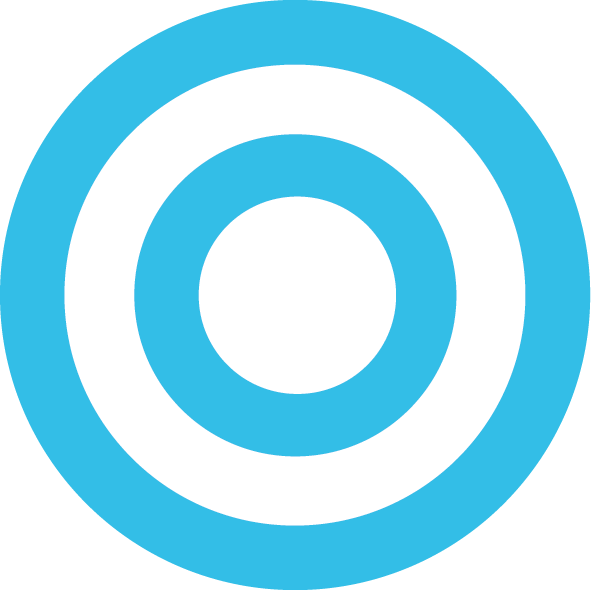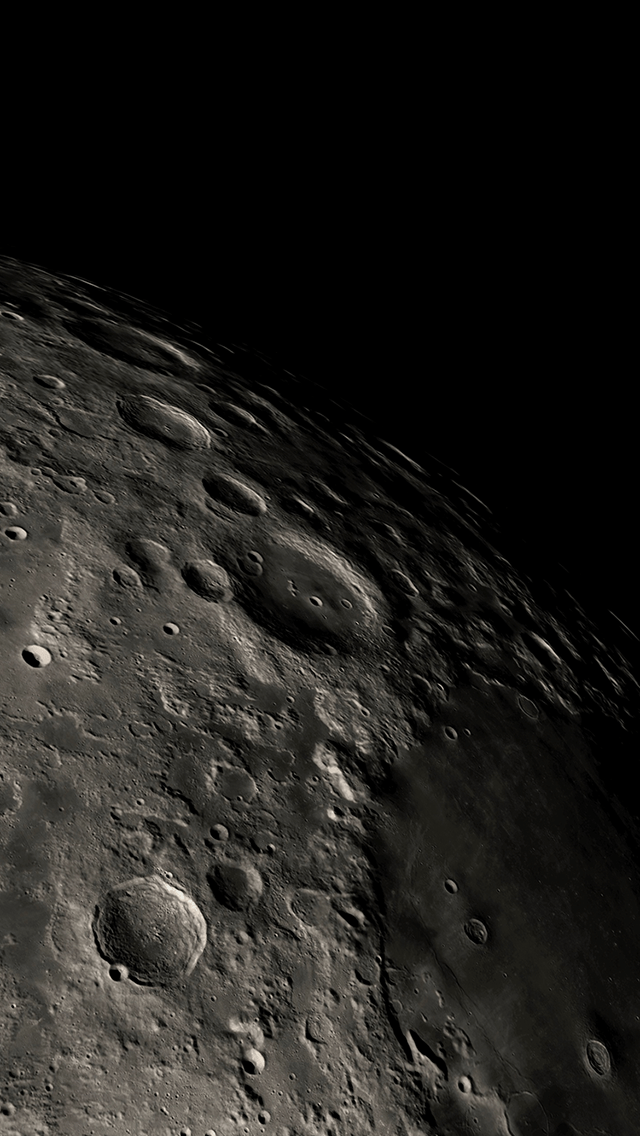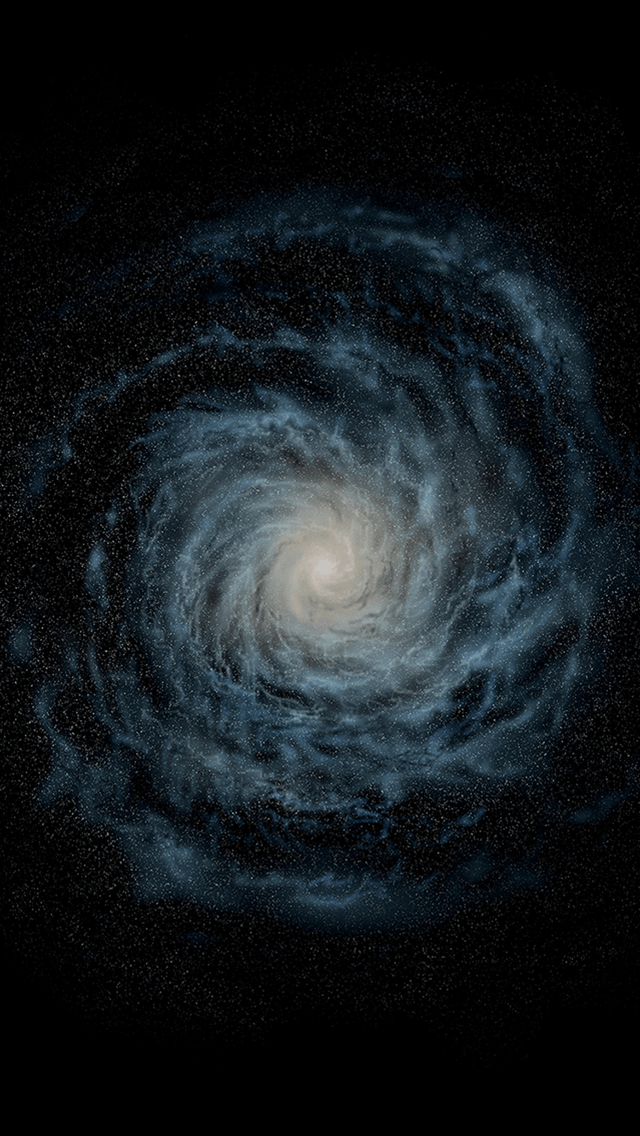Get The iOS 8 Wallpapers on Your Device Right Now
Apple has designed 18 new wallpapers to come with the iOS 8 release and the launch of the new iPhones. The wallpapers work perfectly on all current iPhones and also look great on Android and Windows Phone devices!
Download Instructions
Mobile: Tap on the thumbnail of the wallpaper you want. When the image loads, tap and hold on the image until the “Save Image” option appears. When you click “Save Image” the wallpaper will appear in your Camera Roll. To stay updated with our latest posts, you can add us to your home screen.
Desktop: Click on the thumbnail of the wallpaper you want. When the image loads, right click and choose “Save Image As”. When you click “Save Image As”, you will be able to name the image and save it to a location of choice on your computer. To stay updated with our latest posts, you can add us to your home screen.