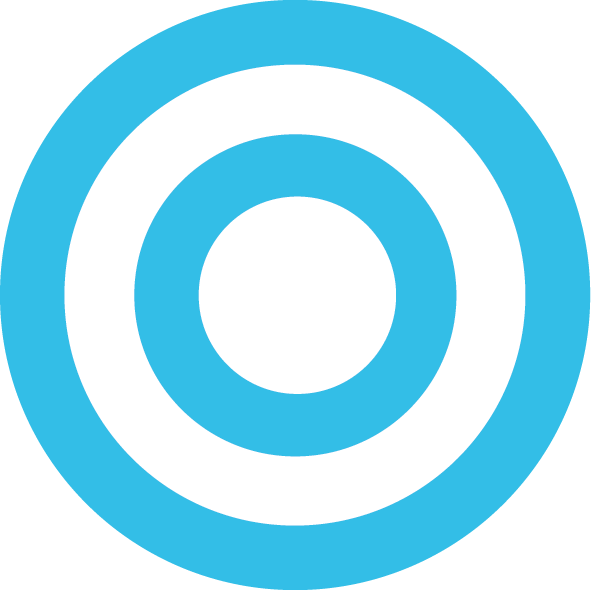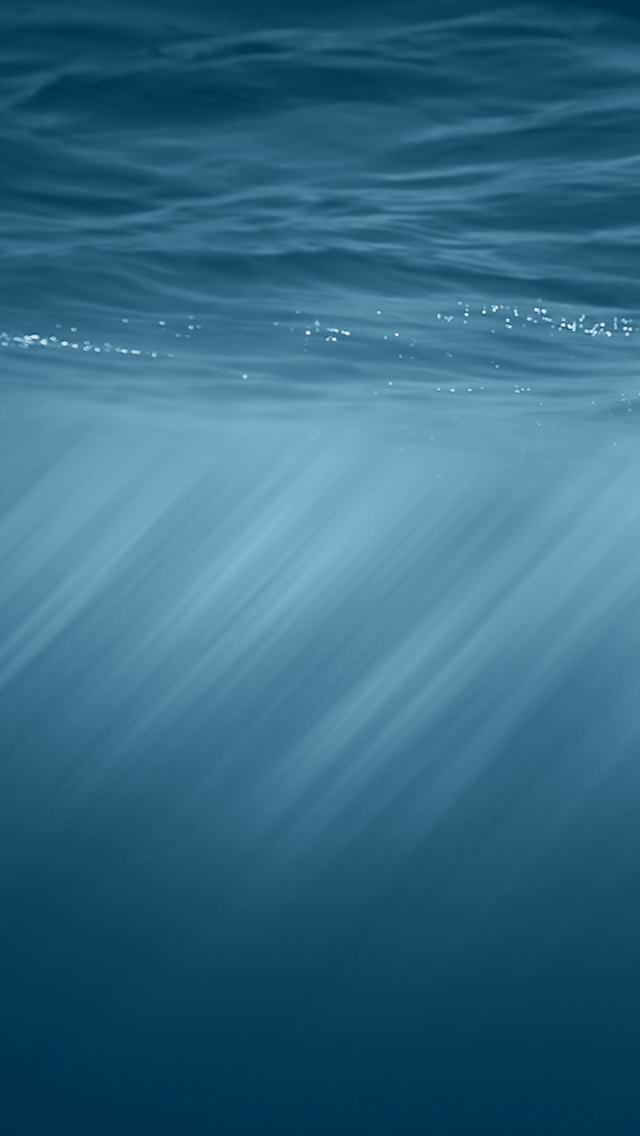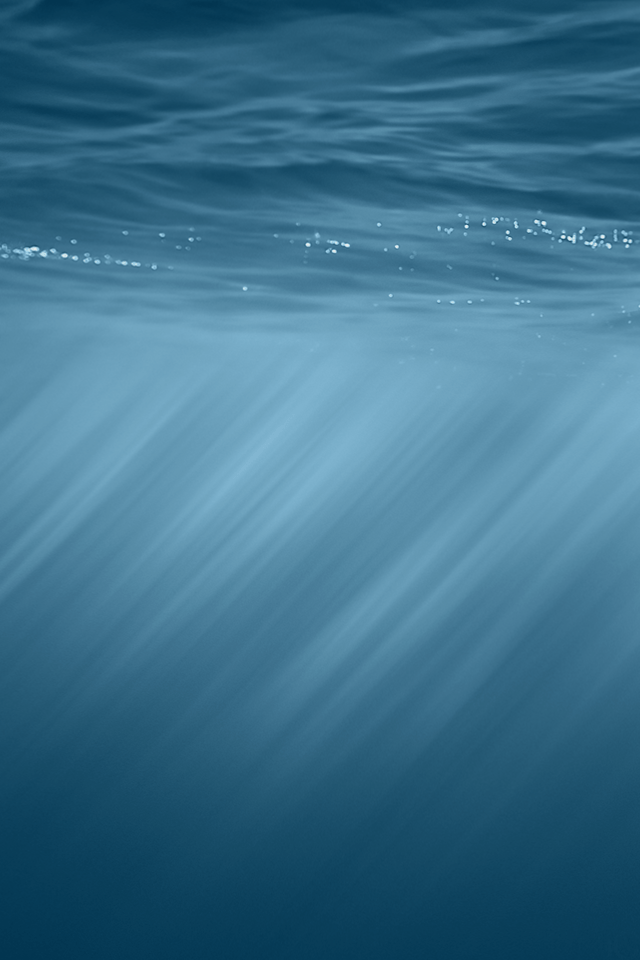Get the iOS 8 Wallpaper for Your iPhone or Android Phone
Below is the new iOS 8 Wallpaper for iPhone 5/5s and iPhone 4/4s. This will also work on Android and Windows Phone Devices.
Download Instructions
Mobile: Tap on the thumbnail of the wallpaper you want. When the image loads, tap and hold on the image until the “Save Image” option appears. When you click “Save Image” the wallpaper will appear in your Camera Roll. To stay updated with our latest posts, you can add us to your home screen.
5s/5
4s/4