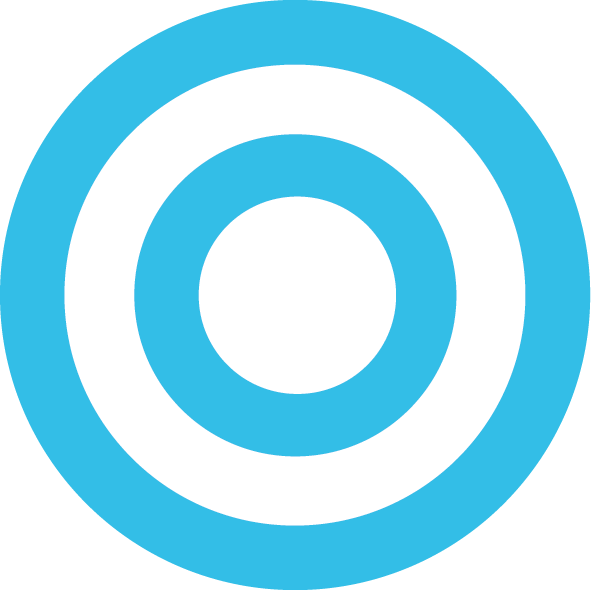How To: Gameshare & Play the Same Game on 2 Xbox One’s Without Paying Twice
Back when Microsoft announced the Xbox One, digital game sharing sounded promising but, shortly after, Microsoft retracted their plans and switched focus back to physical media. If you happen to have two consoles in your home or know somebody who you want to share your games with, Microsoft made it so you could. Check out the video below and written out instructions below that…
How To:
Console 1 has Profile 1 (Profile which you purchased the game with)
Console 2 has Profile 1 & 2
On Console 2 with Profile 1, go to settings -> My home Xbox -> Click on “Make this my home Xbox”
You can now re-download (with Profile 1) the games that had been purchased. Once they download, you can switch to profile two and use the game as if it was yours!
If you have any questions, feel free to contact us here.